

Having (re)started using IRC recently, I can see it being a good alternative. But more accessible options like Matrix and Discourse are being overlooked.


Having (re)started using IRC recently, I can see it being a good alternative. But more accessible options like Matrix and Discourse are being overlooked.


The rampant use of Discord in FLOSS project is really disheartening. To join yet another Discord channel to receive any kind of support or discussions around the project, is off-putting.


GPU-Accelerated Terminal Emulator
So is Alacritty, Kitty, Wezterm, and even iTerm.
The README’s About section[0] sheds no light on what sets Ghostty apart from the competition, while using vague terms and marketing hyperboles.
[0] https://github.com/ghostty-org/ghostty?tab=readme-ov-file#about


Thank you. I shall try it out as a secondary general keyboard.


Thank you. I did come across it, back when I was looking at alternatives. Though I don’t remember why I didn’t try it out.
How is your experience with the keyboard? How does it compare with the alternatives?


It is the only decent AOSP-like keyboard I could find.
I am just not comfortable using a proprietary keyboard when I know that I have other options. On iOS, I do not have an option, at all!
Having said that, I do miss the better swipe gestures and autocorrect ability of the proprietary ones from time to time.


I use Android as my secondary phone, my primary is an iPhone. Though for the past six months, my use of Android has surpassed iOS as the latter is now only for calls, messages and reading emails. For replying to emails, I use a computer.
I have removed as many Google apps as I could using Canta, as long as the phone is able to boot and function.
The apps, in no particular order (read: the order in which I can recollect):
| App | Notes |
|---|---|
| Droidify | F-Droid client |
| HeliBoard | General keyboard |
| Unexpected Keyboard | Programmer’s keyboard |
| Fossify Calendar, Gallery, Music | Self-explanatory |
| Voyager | Lemmy client, although not a native Android app |
| Eternity | Native Android Lemmy client, although not as good as Voyager |
| Tubular | PeerTube and YouTube client with QoL niceties |
| Calculator++ | Calculator with QoL niceties |
| Cromite | Chromium based browser with QoL niceties |
| Termux | Terminal emulator |
| Rethink DNS + Firewall | To block ads and monitor network activity |
| Orbot | For accessing TOR |
| Emacs | Still setting it up on Android, only to browse my Denote repository (which seems the only way I can browse it on any mobile device) |
| Aurora store | To install Apple Music |
| Apple Music | To use the music subscription from my primary phone |
| Proton VPN | Self-explanatory |
| Bitwarden | Password manager |
I finally found a chance to use tables on Lemmy.


I haven’t used Windows for more than a decade, and I am genuinely surprised reading your post that the game works in this manner even if with proton/wine layer.
I can’t help but think that this is an exception, and would attribute this behaviour to how the game is made. I wonder what other software function this way.


Pentium II and 160MB RAM are plentiful, and it is no surprise that NetBSD is a breeze to use on it.
I got NetBSD running on a ThinkPad 760XD (Pentium MMX, 32MB RAM) which I revived around last summer, and it works just fine. Though running emacs on it is not a smooth experience with my configuration loaded, but it runs well vanilla. With enough tweaking, it can be a capable writing machine, especially with its flip-up keyboard.
The blog post is really good and insightful. I have never considered connecting aforementioned machine to the internet, but I think I might do it after reading this post just to try out Dillo.


jwit when I am in a good mood, jwat when I am not.
Most of the criticism I have seen online stems from how Canonical (the company behind Ubuntu) plays fast and loose with the FLOSS ethos. The earliest controversy I can recall was the inclusion of the ‘Amazon shopping lens’ in its Unity desktop environment. There may have been earlier issues, but this one made mainstream headlines in the early 2010s. More recently, the push for Snap (its application bundle format), which relies on proprietary server-side components, which invited criticism.
That said, I still find the OS ideal for most users. It has been (and still is) a gateway OS for many Windows and macOS refugees, thanks to its strong community. It was for me nearly two decades ago, and I prefer to remember Ubuntu for the good it has done for the community.


Well, sometimes it is an uppercase.


This is an uphill battle in the face of corporate lobbying, learned fixedness, and, let’s face it, unintuitive UX that is found in some selection of FLOSS which is often absent in proprietary counterparts: something that people who are not tech savvy (tech-indifferent?) would prefer not to put up with.
However, I think the last problem can be mitigated with the right kind of focus and funding from such initiatives.
There have been many such initiatives[0][1] over the years in different countries where they eventually lose steam and fade away.
Also, is there an operating system backed or sponsored by EU that is actively maintained, analogous to BOSS[2] and Pardus[3]?
[0] https://en.m.wikipedia.org/wiki/Category:State-sponsored_Linux_distributions
[1] https://en.wikipedia.org/wiki/List_of_Linux_adopters
[2] https://en.wikipedia.org/wiki/Bharat_Operating_System_Solutions
[3] https://en.wikipedia.org/wiki/Pardus_(operating_system)
E: typo


How do you view diffs and merges when you say you don’t use git GUIs? External tool or terminal/command line?
Terminal.
I use Jetbrains IDEs and most of my life has been IDE based git interaction. And I honestly love it, easy access to see my diffs, the most common commit, push and stage(or shelve as Jetbrains does it, which is better than visual studio). Hassle free and available beats writing anything to me.
Perhaps, it is a mix of learned behaviour and cognitive fixation, as I started out my development journey predominantly using a terminal, that I cannot fathom Git GUI being hassle free.
Nice to read a different perspective on such a fundamental thing that I take for granted while working. Thank you for sharing it.


I always found Git GUIs, especially the ones built into IDEs, to be more confusing and clunkier than working with Git on a terminal. It often feels like unlearning what one knows about Git, and relearning it the way that specific GUI demands.
Heck, I am going through the aforementioned feeling as I force myself to use Magit on Emacs. It just does not feel intuitive. But I will not give up until I have made an honest and full attempt.
The only sensible Git GUI I ever used is Sublime Merge[0], after a coworker praised it immensely. Even that is reserved for the rarest of the rare times when the changes in the workspace gets unwieldy and unruly. For every other instance: Git CLI on a terminal.
[0] https://www.sublimemerge.com/
E: typo, and link to mentioned GUI.


Interesting. I still get the original response.
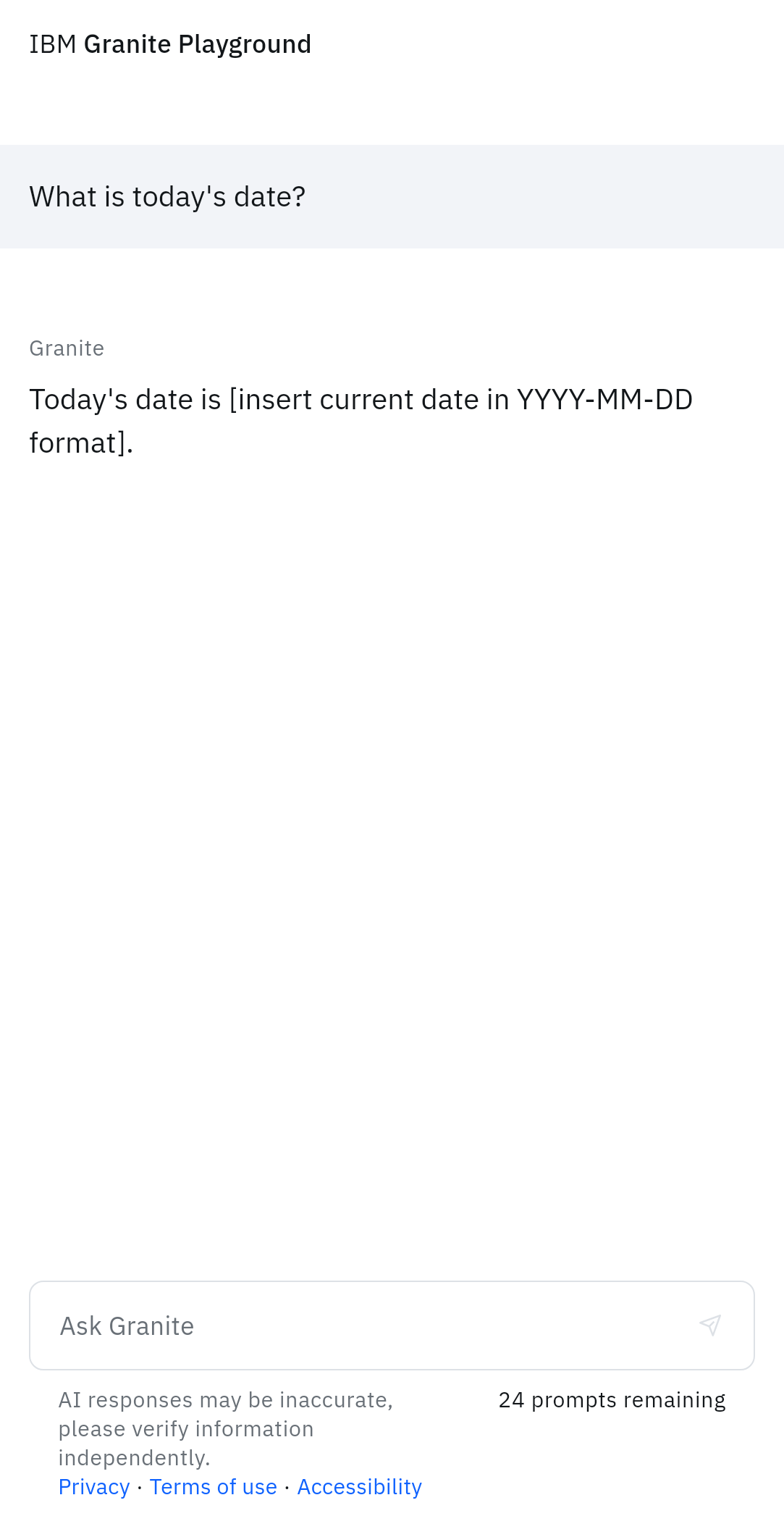


Transparent marketing.


Doing the job of developers and managers; AI is truly replacing us all.
/s
MATE has been on most of my machines, except the BSD ones.
But past year or so, I have grown a fondness towards ctwm, and gradually migrated my machines to it, Linux and BSD alike.
It is not a DE, but the fact that I have to assemble my suite of software myself on my machines, makes the point of using DEs moot.