

There are a lot of people here who simply cannot be bothered to figure out remote access
I think being apprehensive is natural when you’re entirely left on your own for security, knowing that you could leave yourself vulnerable if you do it incorrectly. Add to this the fact that half the info you’ll find on the process is people claiming you just need to open some ports, which you know to be wrong, and it’s easy to see why it’s hard to trust any advice you find.



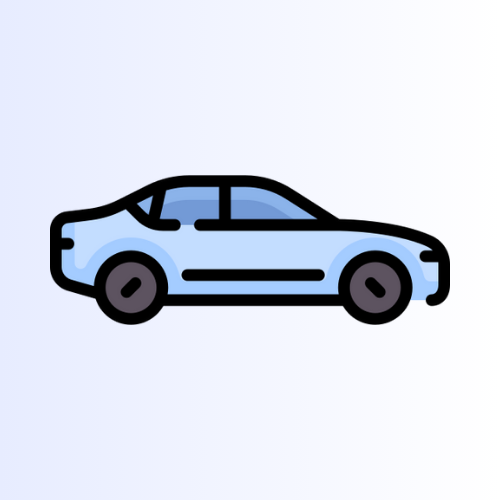
This thread is comparing the ease of setup between Plex and Jellyfin and having to purchase your own domain and set a bunch of stuff up on your own definitely doesn’t make for an easier install. You might be right about people’s ability to type in a URL, but this definitely illustrates the added difficulty in setting up Jellyfin.