Hi & welcome from a fellow Mint user.
It’s a stable distribution that comes with a lot of things preinstalled (so less extra stuff to install, but also a lot of stuff you might not need)
- +1 for Encryption, both Luks for the system disk and whatever other internal drive and for USB stick or external storage. If someone was to steal my computer I would pissed off but OK, I can deal with it knowing they can’t access my files. Use a good password (mine is 20-ish characters long all random and, yeah, I’ve memorized them but I have a decent working memory ;)
-
- for (automated) backups.
- +1 for automated updates
- +1 for not installing from any source. It’s tempting but it should be the exception (for me, it means yt-dlp and Mullvad for the most, of there is also my RSS app of choice newsboat since it’s not officially available anymore :/)
- I don’t use antivirus on Linux (nor on my Mac). But I seldom download anything and don’t open attachments I’m not expecting to receive ;)
- I would not play with services as a beginner as you risk deactivating something you need.
- The firewall as gui that’s installed by default (on my Mint, at least ;): its Gufw on the command line and it’s called Firewall Configuration in the main Mint menu. Open it, type your password, activate the ‘Status’ toggle. Done. Then you can start adding rules as you need them.
I would add to that:
- Don’t rush to tweak everything at the same time. Try one at a time, it’s easier to revert back.
- Backup your home folder regularly. Not only does it contain all your precious files but it also contains most of your settings and tweaks. So, if you ever need to reinstall you will get back all those settings/tweaks when copying back your home to the fresh install.
On that topic,I’m not much of a geek (a 50-something dude and a 35+ years Apple customer) but I did learn to use git to keep a backup of my config folder. So, when I screw up something (so far, Mint has not once screwed up anything by itself, the few issues I had to deal with were all me-related) , I know I can revert back to the previous version of whatever settings I’ve just damaged without difficulty. Learning the basic of Git is not hard, it’s just…odd, and it works great. If it was compatible with LibreOffice files I would love to use if for that too…


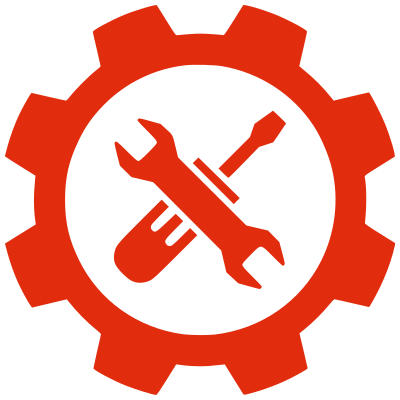
It’s nice that both parties are discussing here.
I read all of the discussion, I think it may be useful to point out that here are two different issues at hand here:
Those two issues should be dealt with separately, if anyone is hoping to reach any agreement.
Could the two communities thrive? Maybe, maybe not. They could both die, too.
Could they merge? I think so (because I don’t see large enough differences between them).
Should they merge? I think so but not if one of them doesn’t want to merge, it’s simple. It’s called freedom and respect.
Should they discuss a merge even if they don’t appreciate each other, instead of banning and/or spamming? I think so too. At least in the interest of the two communities. Failing to do so would only reflects we’re not better than some of those elected clowns we call our representatives… And seeing how crass stupid some of them are, I’d rather try my hardest to never look like them :p
A few more general considerations, keep in mind they’re coming from an old fart that probably doesn’t understand much:
If I really think they’re wrong, I may ask other persons around me but if none agrees with me, well I’m back to square one and I will either stop going there or stop doing whatever I was doing.
I try to not be mean but I will also say what I have to say and I’m fine with some people not liking it (or not liking me) as I’m fine with me me not liking what they say.