iOS has an accessibility feature where you can tap two times with three fingers and zoom the screen. If you hold on the second tap and upward it will zoom in a custom amount. Sliding down zooms back out. Would that work? It would be independent of all web browsers.
- 2 Posts
- 31 Comments

 13·5 months ago
13·5 months agoMakeMKV Works on Linux. I got it working with Xubuntu in proxmox.

 2·11 months ago
2·11 months agoI can’t turn it off because none of the lightbulbs in the house would turn on anymore
If you have Hue bulbs, you can buy little radios that attach to your light switch (or replacement light switches) that will still operate your lights when the server is down or the network is unavailable. It’s a worthwhile upgrade.

 2·1 year ago
2·1 year agoIs there a reason to avoid Nvidia cards on Proxmox still?

 3·1 year ago
3·1 year agoI am in North America.
I got my preorder from Amazon this week. The error they reported was just the release date being too early on their records.

 61·1 year ago
61·1 year agoYou probably only need the iPad. The iPad is great for giving you access to most stuff until you get home and can do the more serious work. If you absolutely must do your work away from home, get the Macbook Pro, because iPads are great, but as you mentioned, they don’t have a desktop OS, and that’s a limiting factor.

 1·1 year ago
1·1 year agoclamxav
ClamAV has a maximum size for files that it will scan, which I believe is 20MB. I can’t tell if clamxav has the same size limit baked in, but it might! So it may not be the best solution if you have large files in your system.

 4·1 year ago
4·1 year agoFirst things first: Synology as a beginner NAS is perfect! It’s what I recommend to everyone that is getting started out. So good move there.
I think you should get a four-bay NAS. You don’t have to put four drives in it; you can put two drives in it and have an upgrade path for later. Plus the drives are far easier to install and remove. The processor will also be better in a four-bay NAS, which will give you more options if you want to play around with a docker container or run a VM.
To answer your questions:
- If the NAS you choose has a USB port on it, you will be able to connect things like external hard drives, thumb drives, etc. NASes with USB3 connectors support USB 3 drives. Just be sure to use a file system that is not proprietary. So NTFS is out, but exFat is fine.
- I have connected to volumes on the NAS and have connected the NAS to other volumes without issues. It will work fine.
- I had two NASes sitting right next to my head in my office at ear level — probably the worst case scenario for noise. I barely noticed them. I could hear them crunching away during backups, but it wasn’t bad. I never heard a fan running — just the internal drives making their read/write noises.
- The drives fail before the NASes do. Synology had some issues with bult-in power supplies going bad after a few years. Their modern NASes now have plugs with a power brick on the cable, which I assume was in response to this issue. It’s a lot less expensive to replace a power cable than a whole NAS! But beyond that one issue (which affected one NAS of mine), the NASes I’ve been using have lasted for … oh, 8 years now.
- There are many choices for syncing data with your synology NAS. They provide Synology Drive, which gives you a local drop-box-like folder syncing option. They support rsync, and they provide HyperBackup, which is a block-level backup utility. You can choose a Synology shared drive as the destination for a Time Machine backup on a Mac. (I assume you can do this with Windows’ backup solution, but I’ve never personally used it.)

 11·1 year ago
11·1 year agoDenise Crosby has great talent as a villain. Just look at how she jumped off the screen as Sela. After seeing where the writers went with Ro Laren, I feel confident that Yar would have filled that role. She would have been a friendly foil, either as a member of the Maquis to set up Deep Space Nine, or as an onboard intelligence officer like Malcolm Reed in Enterprise.
In the early seasons — while Roddenberry’s edict that the crew not have conflict was in effect — I think she would have befriended Data and Geordi, and would have been in many scenes with them.

 3·1 year ago
3·1 year agoHere’s a tip for people who do own the Apple Vision Pro: although the Vision Pro doesn’t support side-by-side video playback out of the box yet, you can use this Archive app to view it. The app has a video player included that will handle various modes of stereoscopic file playback. I haven’t tried it yet, but this is a welcome workaround.

 4·1 year ago
4·1 year agoHowever there is already at least one third party app that plays SBS video just fine.
Which app?
You can also convert SBS video to MV-HEVC, which is arguably a better 3D format, and use the built-in player.
I investigated this and couldn’t find a tool to do this. Which tools have you seen that do this?

 1·1 year ago
1·1 year agoReaders will be available for $99
Has anyone here used a different VR headeset who also needs reading glasses? I use readers (I had laser eye surgery, which made me need reading glasses much earlier than usual). I tried the Meta Quest 3 over the holidays and was surprised to discover that I didn’t need reading glasses to see things “up close.”

 2·1 year ago
2·1 year agoDon’t forget spatial video. A minute of spatial video is approximately 130MB. 256 GB is going to fill up fast.

 3·1 year ago
3·1 year agoI’ve used this button before. I swear it does something slightly different than saying “details” did. Like it doesn’t preserve North-up map orientation or something. Without having the old voice command, I can’t check to verify. Thank you for taking the time to highlight the button, though!

 23·1 year ago
23·1 year agoWhat bothers me is that Apple doesn’t document its features very completely. Here’s an example:
In CarPlay, I do a lot of navigating using Apple Maps. I discovered years ago that I could say “Details” to Siri to get the map to zoom in to allow me to see upcoming turns. I could say “overview” to get it to zoom out to show me the whole trip on the map. Very useful! I had to discover this feature by accident, though. As far as I know, there’s no button in the interface to do this, and there certainly isn’t a list of commands that Siri users can use, CarPlay or otherwise.
Even more infuriating is that this feature was removed about six months ago. Does it exist under some other spoken command? Who knows? Apple doesn’t document anything!

 5·1 year ago
5·1 year agoThe same thing happened to me. I spent years changing the setting to traditional scrolling. Then, one day, my brain just flipped, and now I make registry edits to Windows to enable natural scrolling there, too. I suddenly can’t live without it.

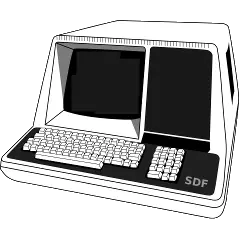 7·1 year ago
7·1 year agoThank you! Here’s hoping you got everything you wanted for Christmas!

 1·2 years ago
1·2 years agoSeeing people recommend nginx proxy manager, I’ve tried to set this up but never managed to get the certificates to work from letsencrypt (“internal server error” when trying to get one). When I finally got it working a while ago (I think I imported a cert), any proxy I tried to setup just sent me to the Synology login page.
I think WebStation is causing this. I just investigated my Synology NAS and discovered that the default web portal is redirecting ports 80 and 443 to the synology login portal (which lives in ports 5000 and 5001 depending on whether you use SSL or not.)

 1·2 years ago
1·2 years agoIs this a PC port of the 1971 Star Trek game?

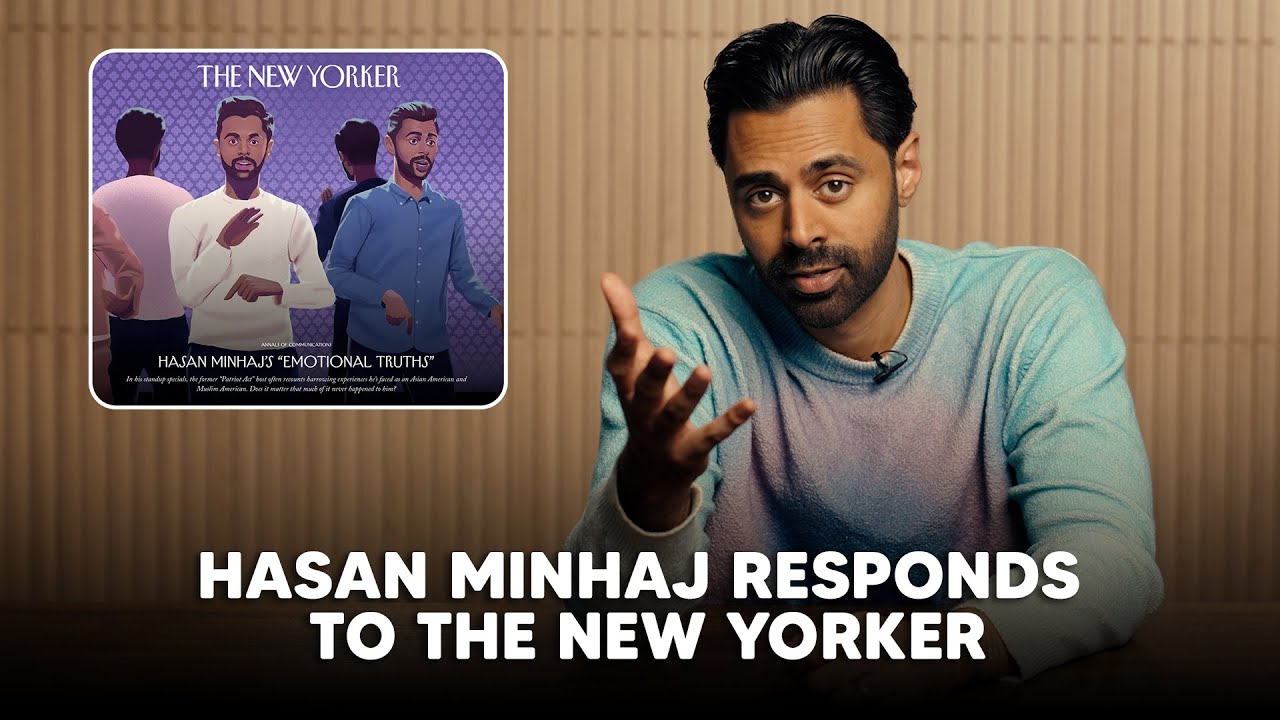
I didn’t know about this until now, but there is a feature called “back tap.“ It allows you to trigger specific actions by tappingeither two times or three times on the back of the iPhone. You can set this to zoom in or out.
This is where ChatGPT says to go: