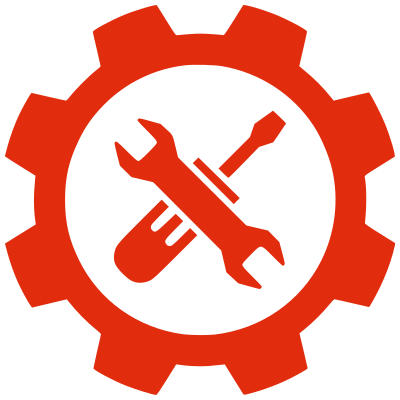- main thing to keep in mind is that a window manager is normally just one component of a desktop environment – full desktop environments like Gnome go to great lengths to assemble a whole fleet of apps to work together to make a cohesive experience
- if you’re going to forego the full desktop environment, then expect to have to fill in on the various missing pieces to suit your needs (file manager, terminal, text editor, clipboard manager, bar/panel/dock)
- if you just want lighter weight but maintain a cohesive experience, then Xfce or LXQt
- otherwise, there are a LOT of choices (both for X11 and for Wayland)
- tiling window managers
- i3 on X or Sway on Wayland are probably the most popular
- special mention: Regolith – pairs Sway on the front end with Gnome components underneath
- dwm for the full do-it-yourself experience
- awesome if you like Lua, xmonad if you like Haskell, exwm if you live in Emacs, Qtile if you like Python
- i3 on X or Sway on Wayland are probably the most popular
- stacking window managers
- Openbox for the old school feel, LabWC as the Wayland successor
- IceWM and JWM for a minimal experience (both show up regularly on Raspberry Pi)
- Motif for the retro enthusiast