

I wonder how often the assigned prefix changes with most of the regular ISPs. I’d have to look someone else’s router since I’m still stuck on an old contract. But I believe what I saw with some of the regular consumer contracts: the prefixes stay the same for a long time. You could just slap a free DynDNS service on top and be done with it.
But yes, I think this used to be the promise… We’d all get IPv6 and a lot of gadgets like NAS systems, video cameras and a wifi kettle and they’d be accessible from outside. Instead of that we use big capitalist cloud services and all the data from the internet of things devices has some stopover in the China cloud.


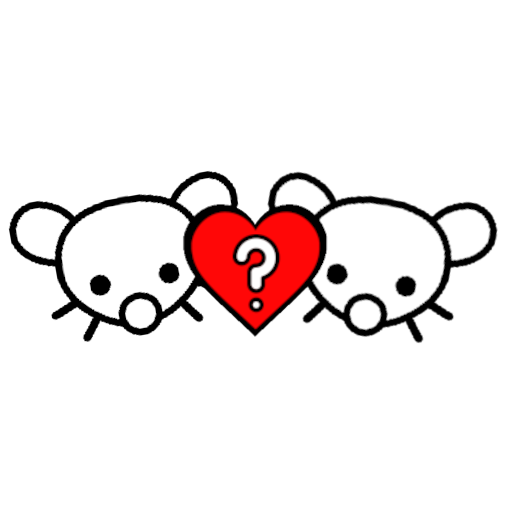



Nah, I don’t think there’s a lot on IPv6 in that book. I think OP’s concern is valid. Accessing devices at home isn’t unheard of. The amount of smart home stuff, appliances and consumer products increases every day. And we all gladly pay our ISPs to connect us and our devices to the internet. They could as well do a good job while at it. I mean should it cost extra to manage a static prefix, so be it. But oftentimes they really make it hard to even give them money and obtain that “additional” service.