Leaflet
- 223 Posts
- 293 Comments

 1·1 day ago
1·1 day agoBut you don’t need a status icon to run in the background.
If Firefox wanted to, they could make Firefox continue running in the background. They could even app a system tray entry for Firefox to access recently visited sites or favorite sites, like what Steam does.
This paradigm is actually the norm on MacOS. When you X out of an app, it doesn’t actually close. It will just have no open windows but stay open on your dock.

 3·1 day ago
3·1 day agoAll those same options are available by right clicking on the app. Though thinking some more, the status icon being dynamic does give it some extra flexibility, I think it can show recently launched games. Still, does that mean Firefox should get a status icon so that you can access recently opened sites? Should your file manager?


 6·1 day ago
6·1 day agoThe complaint against the app indicators is that apps tend to throw their icon in there for no reason. Why does Steam need to show itself there? Why doesn’t Firefox?
There’s also some technical reasons why they’re bad. There’s quite a few different protocols to show the icons up there, all each with their own pros and cons. But none can handle sandboxing properly, so work is being done towards a new protocol.

 7·7 days ago
7·7 days agoYou can check if you are using Xorg or Wayland in the Settings -> System -> About -> System Details page. If you’re using Wayland, you’re all good, nothing changes. If you’re using Xorg, you may notice some changes. If you’re using NVIDIA on Ubuntu 24.04, you’ll be on Xorg by default. If you’re using a later version or AMD/Intel, you’ll be on Wayland be default.
To keep it short, X11 was the old protocol for creating and managing windows. Xorg implemented this protocol. But both the protocol and implementation have many shortcomings that are difficult to address for a multitude of reasons (breaking compatibility, poor code base, a ton of work, etc).
Rather than putting lipstick on a pig, a new protocol, called Wayland, was created. It was designed for modern needs and tries to avoid the pitfalls that X11, Windows, and MacOS have. It doesn’t just copy what those three did, it’s more opinionated, so some people love it a lot (like me) or hate it a lot because it changes the way things have to be done and simply does not implement some functionality, either purposefully or because the work hasn’t been done yet.

 3·7 days ago
3·7 days agoI don’t use Zoom enough to know, but it probably still works.
My last experience with the Zoom app on Wayland (a few months ago?) required me to do a manual config file change to launch the app properly. And Zoom says they fixed the screen sharing options, not sure how true that is.

 13·7 days ago
13·7 days agoGetting ready for Zoom to have instructions to install i3 rather than fixing their Wayland support.

 11·11 days ago
11·11 days agoYou could install Linux Mint onto a flash drive. Though keep in mind that flash drives aren’t that robust, the flash chips are cheaper and will fail faster than SSDs.

 4·16 days ago
4·16 days agoI was/am in a similar boat. Linux is my preferred OS, hate Windows, but I needed an OS that has good support for professional reasons.
My problem is that I hate the MacOS UX.
- The global menu is tiresome and inconsisently layed out between apps.
- Interacting with windows is annoying because you need to first click to focus them before you can interact with them.
- The dock is also super confusing for little reason. Even when you close all windows of an app, the app remains open on the dock until you manually quit it.
- Mouse support is also terrible. MacOS is clearly only designed for touch surfaces. Scrolling with a mouse has an acceleration curve. It takes multiple scrolls to count as a complete scroll in games like Minecraft (there’s option to fix this in Minecraft). There’s an app called Mos that fixes this, but this also breaks the fix in Minecraft. But at least the app lets you specify overrides for each app to re-fix the issue.
- Almost none of the preinstalled apps can be removed or even hidden

 1·16 days ago
1·16 days agoUnfortunately Homebrew isn’t good for casks, aka GUI apps. It can install them initially, but after that most casks need to be updated from inside the app itself. You can force Homebrew to update casks, but it’s not recommended and could break the app. I did that with Chromium (which doesn’t have an auto updater) and it messed up the keyring for some reason.
This also also affecting me. Though it was just because I was unaware of the USB wake function. Since I have, I made it a habit to suspend, then immediately lift up my mouse to turn it off. Though I guess that’s not an option for wired mice.

 7·1 month ago
7·1 month agoI run Fedora Silverblue on a N100.
It’s very usable. For most actions, it feels pretty similar to my much more powerful desktop. but has some limitations.
- I am able to run two 1440p monitors at 144hz via HDMI, but the screen occasionally blacks out for a second due to HDMI limitations. Running at a lower refresh rate should avoid the issue.
- Gnome shell animations aren’t running at 144hz, even with triple buffering (never tested if it maintains 144hz with just one monitor at 1440p). Haven’t tested KDE.
- I am able to comfortably run Minecraft with 60+ fps with performance enhancing mods, though at like 5 chunks rendering distance. Honestly it’s fun to play this way, feels nostalgic. Though performance will dramatically drop if you try to play a video at the same time, though dropping it to like 480p or even 720p helps a lot.
The battery life is still better than most laptops, but yeah, not as good as MacOS.
Might end up buying a Pixel 9A to make sure that Anubis keeps working on GrapheneOS.
- Xe, the Anubis developer

 5·1 month ago
5·1 month agoThe touchpad would be very unresponsive for several minutes after waking from sleep. It would still work, but had a crazy latency. Happened in both Windows and Linux.
I believe I could’ve hacked around it with this command.

 14·1 month ago
14·1 month agoI use Silverblue and MacOS daily, I enjoy the former so much more.
Unfortunately my relatively new Lenovo laptop has a small but also major driver bug that hasn’t been fixed in all the time I’ve had it. Bad to the point I got the Mac to have actual working hardware. But I do not enjoy MacOS in the slightest. At best I can say it harasses you less than Windows and respects the user a degree more than Windows.

 3·1 month ago
3·1 month agoThat’s what I’m saying. The OS installer can be super nice and intuitive, but the process of getting to that point, messing with the BIOS, is troublesome.
I know in the past there’s been tools that allowed you to install Linux from within Windows. That would be a great way to work around this problem, though I think there are certain limitations with that approach.

 31·1 month ago
31·1 month agoA person can only specialize in a small number of things.
I’m happy to learn about computers, but when it comes to, say, cars, I have no desire to learn. If I have a car problem, I don’t have the knowledge of how to even look up a problem.

 10·1 month ago
10·1 month agoHonestly I think the bigger barrier is the BIOS. The button to get to the boot menu is different on every motherboard.

 11·1 month ago
11·1 month agoWasn’t vertical integration, was done by packager.
We don’t believe that the openSUSE Deepin packager acted with bad intent when he implemented the “license agreement” dialog to bypass our whitelisting restrictions. The dialog itself makes the security concerns we have transparent, so this does not happen in a sneaky way, at least not towards users. It was not discussed with us, however, and it violates openSUSE packaging policies.

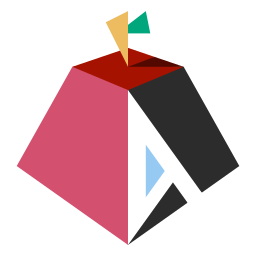







Updated the title